Help File - Sign In | Navigate | Retrieve your Password
1. Sign into your registered EventConnect.com account
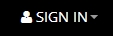 |
.. |
To sign into your account click the SIGN IN link above in the top tool bar.
Useful Tip: Check the "remember me" box and the next time you log in your details will be re-called.
|
2. Use the My Dashboard Link to navigate to your dashboard
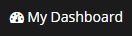 |
.. |
Once you have signed into your account click on the My Dashboard link in the top tool bar to access your dashboard. Click on the relevant icon/link to manage your contact details user group, listing(s) profile and enquiries. *Click this link at any time to return to your dashboard.
|
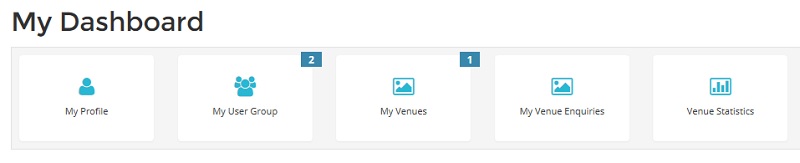
Alternatively, you can use the My Menu button from the top tool bar
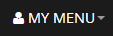 |
... |
Click on MY MENU in the top tool bar to display the drop down sub-menu which contains all relevant links required to manage your details, enquiries and listing(s). |
3. Retrieve your password or login details
Click on the Forgotten Password? link within the Sign In Box.
Enter your registered EventConnect.com email address into the space provided and click the reset password button.
Your username and new password will then be forwarded to your registered email address.
You will now be able to log in using these new details which can be updated at any time once you have logged in.
Need additional help?
You can call us in Australia during business hours 9.00am to 5.00pm Monday to Friday AEST on +61 3 9945 8100 or email [email protected] with your question.