Help File - Creating a Venue or Service Listing
To create a venue or service listing you must be a registered EventConnect.com user and be signed into your account.
 |
xx |
To create a FREE user account click the JOIN link above in the top tool bar
|
| |
|
|
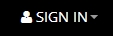 |
|
To sign into your account click the SIGN IN link above in the top tool bar.
*Useful tip: Check the "remember me" box and the next time you log in your details will be re-called.
|
Please ensure you are aware of the associated costs of the different listing packages and further advertising opportunities by requesting a copy of Advertiser Information. EventConnect.com does not charge commission on any enquiries made to or new business secured through your listing.
1. Select List my venue or service from the bottom of the page
|
Scroll to the bottom of any EventConnect.com page and select List your venue or service.
On the next page select the type of listing you wish to create and then the region your venue or service is located in from the drop down box. Click next.
You can now complete the List my venue or service form, including all required information, choose your Account Type (listing package) and select continue to save.
|
xx |

|
2. Complete your listing information
You can now continue to add further information to complete the listing profile; image gallery, function room details (venues only), document downloads, hot deals, news items and social media content. The available listing functionality and options are dependant upon the package type you have chosen.
See 'related links' for further information.
*Useful tip: Once your listing is created you can easily edit/update any of its details at any time. We recommend that you save your edits/additions regularly to avoid 'timing-out' and loosing any information.
What happens next?
Our team will be alerted to your new listing and will be in contact with you shortly to explain the next steps required to make your listing 'live' on EventConnect.com.